This part of JOSSO Environment will allow you to build and deploy an appliance.
This appliance can be either created or imported in Identity Appliance Modeler.
1. Go to Identity Appliance Lifecycle Management tab.
2. An appliance idtest is already created and modelled. It is in the Saved section.
3. You have to drag it to the Staged section. This will build the appliance.
This appliance can be either created or imported in Identity Appliance Modeler.
1. Go to Identity Appliance Lifecycle Management tab.
3. You have to drag it to the Staged section. This will build the appliance.
4. After building the appliance, drag it to the Deployed section.
5. Once deployed, you need to start the appliance by clicking the start icon.
6. Now, you can access the appliance via the url given in Resource Location.
Eg., http://localhost:8080/partnerapp (localhost:8080 refers to Tomcat server)




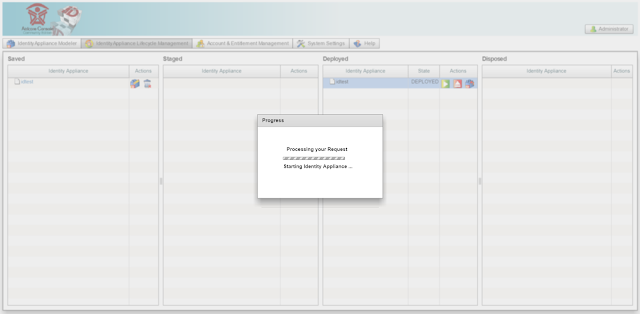

Comments
Post a Comment